| View previous topic :: View next topic |
Author |
Message |
Zahasha
Guild Leader

Joined: 04 Jan 2002
Posts: 2529
Location: Within a forested valley hidden deep in the foothills of the Siskiyou Mountains
|
|
Back to top |
|
 |
Zahasha
Guild Leader

Joined: 04 Jan 2002
Posts: 2529
Location: Within a forested valley hidden deep in the foothills of the Siskiyou Mountains
|
 Posted: Mon Aug 30, 2004 3:56 pm Post subject: Posted: Mon Aug 30, 2004 3:56 pm Post subject: |

|
|
Blueman sent me to.....
www.pcpitstop.com
I am loving it.............
also just found ..........
"Major Geeks.com- Feel the Geek.. BE the Geek!"
Still no sound but gonna try going into safemode and checking device manager for double entries in my sound files
_________________
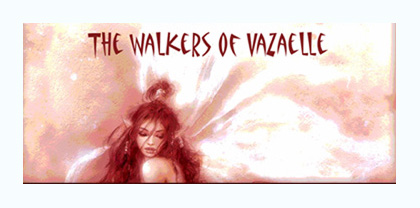
~* *~
"It is good to have an end to journey towards:
but it is the journey that matters in the end." ~Ursula K Le Guin |
|
Back to top |
|
 |
Emmie
Member

Joined: 29 Jan 2004
Posts: 380
Location: Atlanta, GA
|
 Posted: Mon Aug 30, 2004 4:17 pm Post subject: Posted: Mon Aug 30, 2004 4:17 pm Post subject: |

|
|
Hope to see you soon Zah! Especially since every person you know is sending my druid Zsazsa a tell asking is she is Zahasha! LOL. /hug
_________________
 |
|
Back to top |
|
 |
Phinneas
Officer
Joined: 13 Oct 2003
Posts: 2153
Location: Detroit, MI (Home of Superbowl XL)
|
 Posted: Mon Aug 30, 2004 5:45 pm Post subject: Posted: Mon Aug 30, 2004 5:45 pm Post subject: |

|
|
Zah!
Can't wait to see you when you get back in game!
Phin
_________________
Phinneas ~ Lord Protector ~ The Walkers of Vazaelle ~ My Magelo
 |
|
Back to top |
|
 |
Macslayer
Member

Joined: 16 Jul 2003
Posts: 74
Location: Oregon fern filled valley with fresh breeze from ocean tall trees in backyard
|
 Posted: Tue Aug 31, 2004 12:15 pm Post subject: Posted: Tue Aug 31, 2004 12:15 pm Post subject: |

|
|
Zahasha has some device conflicts/
_________________
 |
|
Back to top |
|
 |
Macslayer
Member

Joined: 16 Jul 2003
Posts: 74
Location: Oregon fern filled valley with fresh breeze from ocean tall trees in backyard
|
 Posted: Wed Sep 01, 2004 12:29 pm Post subject: Posted: Wed Sep 01, 2004 12:29 pm Post subject: |

|
|
This is Zahasha writing on Macslayers computer as mine is now having some real problems.
The Intell Application Accellerator was not to be installed untill other software was installed first..... reason for device drviers to disappear.
After installing Intell application accelerator I had devices showing up without drivers ... went back and discovered I needed the chipset software first .
Uninstalled Accelerator ,,, installed chipset utility rebooted ....... could not reboot in regular mode... went to safe mode and tried to load the Intel Application Accelerator........ says my chipset does not support it...... can not brig computer up with regular boot .. safemode or dos only ....... in device manager I have the following devices listed as not working properly....
I have 6 listings under other devices with big yellow question marks
1. Compaq FS940
2. MAXTOR 4 KO8OH4
3. PCI IDE Controller
4. Unknown Device
5. Unknown Device
6. Unknown Device
( Two of the unknown devices are my CD Reader and my CD writer)
went back to intel site and found the chipset utility is bugged and they have a fix..... had to load it onto a CD from another computer .... can't get it to load from safe mode.
Techy stuff.
Product: Intel(R) Chipset Software Installation Utility
Product_id: 816
OS: Windows* Me
Survey_opt_in: No
Chipset: Intel Tehama i850
Motherboard: Intel Garibaldi D850GM,Compaq Desktop 7126CL
Bios_version: AMI 03/05/01
Processor_type_and_speed: Intel Pentium 4 1500MZ (3.75 x 400 )
System_manufacturer: Compaq*
Motherboard: Intel Garibaldi D850GM,Compaq Desktop 7126CL
RAM: 512 MB
OS_upgrade: clean install
Previous_version:
Non_English_version:
IDE_driver: no
INF_driver: no
Device_manager_info: GENERIC IDE Disk Type 47
GENERIC NEC Floppy disk
Generic storage device
Devices: umm gonna guess here as I am not sure what this all is,,,,,,,,,,,,,,,,,,,,,,,,
floppy drive ....................... Generis NEC Floppy Disk
Disk Drive.................. Compaq DVD-ROM GD-8000
disk drive . LG CD-RW CED-812OB
disk drive MAXTOR 4KO8OH4 ( 80 GB, 5400 RPM, Ultra-ATA/100)
optical drive..... Compaq DVD-ROM GD-8000
optical drive... LG CD-RW CED-8120B (12x/8x/32x CD-RW)
Universal Seriel Bus Controllers....
Generic USB HUB
Intel(r) 82801BA/BAM USB Universal Host Controller 1
Intel(r) 82801 BA/BAM USB Universal Host Controller 2
USB Composite Device
USB Mass Storage Device
USB Root Hub
USB Root Hub
***********************************************************
Last night sweet Crymea spent a few hours giving me suggestions of things to try..... I tried the following....................
Using my rescue disk to do a OS restore.............. failed
........ space kitten that I am I assumed it was included in box stuffer compaq desktop I have on the disc marked "Resue Disk"... didnt realise I needed to create all the rescue diskes from that disc when I purchased the computer.
Tried a system restore to March... failed for a unknown reason
Purchased an upgrade Windows XP ...I have ME and tried to load OS...failed.... windows would not recognise a windows system on my computer untill it fully reboots...... I stop at blue screen.
the interesting thing was I could reboot from the windows xp cd......... but was unable to use cd player earleir in safe mode.
*******************************************************
So the problem is most certainly the drivers for the Intel Tehama i850 from the installation of the Intel Chipset software Installation Utility .... that needs a fix I have loaded on cd but cant install as CD driver disabled .
*******************************************************
I also heard from Intell finnally here is there helpful reply..........
Hello Lynda,
Thank you for contacting Intel(R) Technical Support.
In most cases this is due to critical driver installation. Driver installation order is one of the most crucial issues when talking about overall platform performance. This is especially true for Intel(R) chipsets. The most critical step in the installation order is to install the Intel(R) Chipset Software Installation Utility first before all other drivers. The correct driver installation order is as follows:
1 Fresh Operating System Installation
2 Latest Service Pack or Patch
3 Intel(R) Chipset Software Installation Utility (INF Utility)
4 All other device drivers
5 Intel(R) Application Accelerator if needed
6 Microsoft* DirectX* 8.0 or higher
Please do not hesitate to contact us again if you need further assistance.
Sincerely,
Carlos B.
Intel(R) Technical Support
Intel(R) System Software Web Site
http://support.intel.com/support/chipsets/index.htm
Intel(R) Graphics Support Web Site
http://support.intel.com/support/graphics/
Intel(R) Desktop Boards Support Web Site
http://support.intel.com/support/motherboards/desktop/
A representative of Intel may subsequently contact you (via email) in order to obtain your feedback on the quality of the support you received. If you do not wish to participate, simply delete the survey email.
Intel is a registered trademark of Intel Corporation or its subsidiaries in the United States and other countries.
*Other names and brands may be claimed as the property of others.
<===== Received from [email protected] on 2004-08-31-21.28.43.000000 ======>
After installing Intell application accelerator I had devices showing up without drivers ... went back and discovered I needed the chipset software first .
Uninstalled Accelerator ,,, installed chipset utility rebooted ....... could not reboot in regular mode... went to safe mode and tried to load the Intel Application Accelerator........ says my chipset does not support it...... can not brig computer up with regular boot .. safemode or dos only ....... in device manager I have the following devices listed as not working properly....
How do I fix this mess??
Thanks for your help!!
I have 6 listings under other devices with big yellow question marks
1. Compaq FS940
2. MAXTOR 4 KO8OH4
3. PCI IDE Controller
4. Unknown Device
5. Unknown Device
6. Unknown Device
************************************************************
Phinneas has suggested pulling my hard drive and backing up my info onto another computer.................. OMG I do hope it wont have to come to that!!!!
Any suggestions on how to fix this ???? 
Thanks
Zahasha aka Lucy the Space Kitten
_________________
 |
|
Back to top |
|
 |
Jerzey
Member

Joined: 18 Aug 2004
Posts: 35
|
 Posted: Wed Sep 01, 2004 1:27 pm Post subject: Posted: Wed Sep 01, 2004 1:27 pm Post subject: |

|
|
Ack! That sounds like quite a mess! Hmm...it might be fastest to back up your old drive, reformat it and install Windows XP - as apposed to spending the time with IBM & looking for the correct drivers. I'm always fond of a fresh format / install of windows; might even make the accelerator not needed anymore. 
There are some nice tools that make the back up process easy. ElSancho swears by Karen's Replicator, it backup files, directories, and entire drives. I haven't used it myself, but he's probably used it over 100 times. Let me give him a call and see if he can give some step by step instructions for it when he gets home. |
|
Back to top |
|
 |
Macslayer
Member

Joined: 16 Jul 2003
Posts: 74
Location: Oregon fern filled valley with fresh breeze from ocean tall trees in backyard
|
|
Back to top |
|
 |
ElSancho
Member

Joined: 19 Aug 2004
Posts: 114
Location: "Once I moved about, like the wind..."
|
 Posted: Wed Sep 01, 2004 10:08 pm Post subject: Posted: Wed Sep 01, 2004 10:08 pm Post subject: |

|
|
Karens Replicator: http://www.karenware.com/powertools/ptreplicator.asp
Is free and pretty easy to use, I used it at work back in the day.
download it and install, open it up and select new job.
click edit settings
start a new job
pick target file (what you want to save)
then pick destination file (save to)
then click save job
next click either run jobs or run highlighted jobs i forget which its been awhile and you should be good, it has a virus filter built in just in case and will skip or force the file to save automatically, good stuff.
that should solve your problem as far as backing up your data.
_________________
retired...
future ADD warcraft player |
|
Back to top |
|
 |
Macslayer
Member

Joined: 16 Jul 2003
Posts: 74
Location: Oregon fern filled valley with fresh breeze from ocean tall trees in backyard
|
|
Back to top |
|
 |
ElSancho
Member

Joined: 19 Aug 2004
Posts: 114
Location: "Once I moved about, like the wind..."
|
 Posted: Thu Sep 02, 2004 12:43 am Post subject: Posted: Thu Sep 02, 2004 12:43 am Post subject: |

|
|
Try to get your hands on a copy of IRD commander
you can boot from the CD and should have access to everything.
_________________
retired...
future ADD warcraft player |
|
Back to top |
|
 |
Jerzey
Member

Joined: 18 Aug 2004
Posts: 35
|
 Posted: Thu Sep 02, 2004 1:45 am Post subject: Posted: Thu Sep 02, 2004 1:45 am Post subject: |

|
|
What he really means to say is ERD Commander 
"ERD Commander boots dead systems directly from CD into a Windows-like environment. You'll have full access to the dead system's volumes, so you can diagnose and repair problems using tools located on the ERD Commander Start menu. And you'll have built-in network access to safely move data off of, or on to, the dead system." |
|
Back to top |
|
 |
Macslayer
Member

Joined: 16 Jul 2003
Posts: 74
Location: Oregon fern filled valley with fresh breeze from ocean tall trees in backyard
|
 Posted: Thu Sep 02, 2004 2:12 am Post subject: Posted: Thu Sep 02, 2004 2:12 am Post subject: |

|
|
Can this be purchased at a software store or from internet?
_________________
 |
|
Back to top |
|
 |
Macslayer
Member

Joined: 16 Jul 2003
Posts: 74
Location: Oregon fern filled valley with fresh breeze from ocean tall trees in backyard
|
|
Back to top |
|
 |
ElSancho
Member

Joined: 19 Aug 2004
Posts: 114
Location: "Once I moved about, like the wind..."
|
|
Back to top |
|
 |
|






